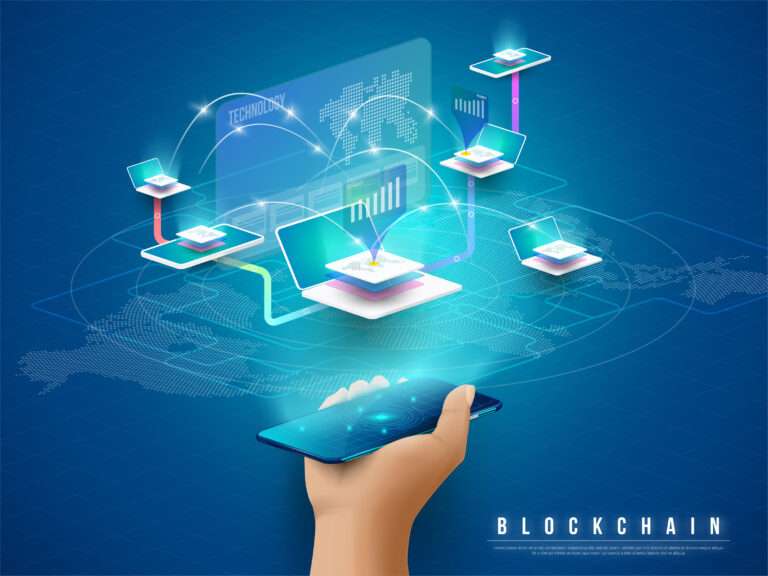- Home
- What We Do
Services
When customer experience is paramount for growth, a business requires more than just a sales solution. Elevating customer experience is essential for increased revenue, bolstering customer retention, nurturing brand loyalty and fortifying reputation in the digital age. At the forefront of refining customer experience strategies, SAP and Salesforce, leaders in Digital Customer Experience and Digital Transformation, stand as market leaders.
SAP S/4HANA has the power to revolutionise essential enterprise functions, spanning finance, supply chain, customer service and marketing. It empowers businesses to conduct, analyse and forecast in real-time, in today’s ever-changing and unpredictable landscape.
Positive human experiences foster motivation and motivated employees are instrumental in realising a company’s vision, propelling revenue growth, exerting a positive influence on customers, retaining talent and thereby ensuring the company’s ongoing success.SAP delivers versatile and intelligent solutions for enterprise applications, catering to both current and future business requirements. It seamlessly combines business process automation, application development, integration, data management, analytics, cloud services and AI capabilities within a unified environment.
A compelling web design and striking graphics act as the digital face of a business, creating the first and a lasting impression for its customers. Skilful web and graphic design culminate in a unique brand image and messaging that distinguishes a business from its competitors. We align with our clients’ goals to enhance their online visibility, aiming not just to attract and engage prospective customers and users, but also to effectively communicate the organisation’s core messages and values to its intended audience. This plays a crucial role in growing the business.
Whether you want to develop a new employee training program, craft courses, produce bespoke marketing materials or enhance your existing online learning, we at Galvinus partner with you to transform your business needs into reality, from initial conceptualisation to final implementation.By employing industry-standard design models such as SAM, ABC, ADDIE and others, tailored to your requirements, we expedite the realisation of your project. We utilise SCORM packages and a variety of competitive market tools including Illustrator, Captivate, Camtasia etc to tailor solution to your business requirements.If you are an entrepreneur, founder, business leader or a C-level executive, we understand that for you the top priorities are revenue growth, productivity, operational efficiency, compliances, cost and performance management.Our team of experts, with years of experience under their belt, is dedicated to providing advisory and professional support at every stage of your business requirements, attuned of your specific needs.At the heart of every business lie data and analytics, as they offer crucial insights into customers, products, services and operations. These insights empower business leaders to make well-informed decisions, fine-tune processes and gain a competitive edge, all of which are essential for driving business growth.We collaborate with you to bolster the fundamental aspects of your data-driven decision-making in business by aligning with your specific needs.At Galvinus, we recognise that a thriving business is supported by a robust IT infrastructure and systems and to implement that requires rigorous testing.We don’t just work with you to put robust test management into action to meet your needs, but we also ensure that any changes and associated system implementations are met with swift defect identification and resolution. This approach guarantees scalability, performance and an optimal experience for users and customers. Our collaboration will involve meticulous planning, designing, executing, and managing defects in testing to guarantee the successful and timely realisation of your IT initiatives.Messaging, targeting and channeling are the keys to digital marketing. As your partner, we are dedicated to support you in these key areas executing digital campaigns via the most effective channel for optimum success rate.From crafting a digital marketing strategy, optimising search engine ranking results, managing your online brand reputation, to promoting video marketing on YouTube and beyond, rest assured, we have all your needs covered.
- Who We Are
- Careers
- Contact Us
Resources
Home > Resources > Exploring Website Development with Word press

Introduction
In today’s digital age, having an online presence is essential for business and individuals. One of the most popular and user-friendly platforms for creating websites is WordPress. By using WordPress, we can create stunning websites without extensive coding knowledge whether a tech enthusiast or a beginner. In this blog, will walk through the basics of website development using WordPress, from setting up your site to customizing its design and functionality.
Getting Started with WordPress:
- Choose a Domain and Hosting: To begin your website journey, you’ll need a domain name. Select a domain name that reflects your brand.
- Install WordPress: Many hosting providers offer one-click WordPress installation (Ex: Bluehost). Use one-click installer or manual setup to get WordPress.
Navigating the WordPress Dashboard:
- Understanding the Dashboard: Once installed, understand the dashboard and explore the user-friendly interface that helps us to manage the website.
- Creating and Managing Content: Learn how to add pages, posts and media to your website.
Choosing and Customizing Themes:
- Select theme: WordPress provides a variety of free and premium themes. Choose a theme that suits your brand.
- Customization: Learn to modify colors, layouts, fonts and more.
Extending Functionality with Plugins:
- Plugins are the software extensions that are loaded on program to increase its functionality.
- It adds the new features and functionalities without coding.
- Essential Plugins: Explore must-have plugins for SEO, security, caching, and contact forms. Popular plugins are Yoast SEO, Contact Form7, Woo Commerce.
- Plugins Installation: Learn how to install and configure plugins to meet your specific needs.
Adding Content:
- The heart your website is its content.
- WordPress offers primary content types: posts and pages.

- Posts are timely content that is regularly updated like blog, while pages are static content
like an ‘About Us’ or ‘Contact Us’ page. - Add text, images, videos and other media to enhance your content’s attractiveness.
- Formatting Content: Utilize headings, lists, and formatting options to make your content
easily readable.
Search Engine Optimization (SEO):
- It is the process of improving the quality and quantity of website traffic to a website from
search engine. - SEO Basics: Learn how to optimize your content and website structure for better search
engine visibility. - SEO Plugins: Utilize plugins like Yoast SEO to optimize your content for search engine.
User Experience and Responsiveness:
- Mobile Optimization: In today’s mobile era world, having a responsive website is important. So, ensure your website looks and functions well on different devices.
- Accessibility: Implement features that make your site accessible to all users, including those having disabilities.
Engaging with Users:
- Comments and Discussion: Enable manage user comments.
- Social Media Integration: Integrate social sharing buttons and showcase your social media feeds.
Regular Updates and Backups:
- WordPress frequently releases updates to improve security and functionality.
- Stay up-to-date by installing updates.
- Regularly back up your website to prevent data loss.
Launching Your Website:
- Once you satisfied with your website’s design and content, it’s time to launch. Share your website on social media, tell your friends.

Conclusion:
Creating a website using WordPress doesn’t require coding expertise. With its user-friendly interface, customizable themes, and plugins, WordPress helps individuals and businesses to create professional and feature-rich websites easily. From initial setup to customizing design and optimizing search engines, WordPress offers a complete toolkit.