Home > What we do > Website Development
ERP Integration: Best Practices and Strategies
- 03/01/2025
ERP or Enterprise Resource Planning, is a system that centralises business processes by integrating with other business applications. This integration often includes systems like Salesforce for Customer Relationship Management (CRM) or other ERP platforms such as SAP and Odoo. As a robust system, ERP can significantly enhance and streamline a company’s operations.
In the digital age, businesses are constantly seeking ways to streamline operations. ERP integration is one effective way to achieve this.
So, what happens when you integrate an ERP system with other business applications?
You create a unified platform. One that provides a single source of truth for your business data.
This can lead to better decision-making and ultimately, business growth.
However, ERP integration is not without its challenges. It requires careful planning, a clear strategy and the right tools. This is where our guide comes in.
In this comprehensive guide, we will explore the benefits of ERP integration, best practices for successful implementation and the challenges along with solutions to overcome them.
We will also examine the role of emerging technologies in ERP integration.
Additionally, a step-by-step guide will be provided, covering the entire process—from planning and preparation to going live and post-implementation support—along with insights from case studies of successful ERP integrations.
Finally, we will discuss the future of ERP integration – the emerging trends and next-generation ERP systems.
Let’s dive in.
Importance of ERP Integration in Streamlining Business Operations
Why is ERP integration so important?
Because when your systems talk to each other, your business runs smoother.
A well-executed ERP integration breaks down data silos and turns scattered information into actionable insights. It enhances your business’s agility, responsiveness and efficiency.
To maximise your ERP investment, understanding integration strategies is crucial. It requires the right technical approach and strategic planning to ensure it fits your business needs. When done right, ERP integration doesn’t just improve operations—it transforms them.
Automate supply chain workflows—order management, inventory, procurement, shipping, and logistics—for your sales team with ERP integrations.
Automate supply chain workflows—order management, inventory, procurement, shipping, and logistics—for your sales team with ERP integrations.
Types of ERP Integration Methods
Several methods exist for ERP integration. Each has its unique approach, benefits and limitations. Selecting the right method, depending on business needs, complexity is crucial for successful integration.
Point-to-Point Integration
- Directly connects two systems to exchange data.
- Simple and cost-effective for small-scale integrations.
- Limitation: Becomes challenging to manage and scale as the number of systems increases, resulting in a complex web of connections.
Hub-and-Spoke Integration
- Uses a central hub (middleware) to manage and route communication between systems.
- Easier to scale and maintain than point-to-point integration.
- Limitation: The hub becomes a single point of failure if not properly managed or redundant.
Enterprise Service Bus (ESB)
- Facilitates integration through a bus-like architecture where multiple systems communicate via a central bus.
- Ideal for large-scale, complex environments requiring flexibility and scalability.
- Limitation: More costly and requires specialised skills to implement and maintain.
Best Practices for Successful ERP Integration
Implementing ERP integration successfully requires careful planning and execution. Adopting the following best practices can minimise risks and enhance outcomes. Companies should approach ERP integration methodically, addressing different aspects at each stage.
Here’s a structured approach to ensure success:
Define Strategy and Align Goals
A well-defined strategy serves as a roadmap for ERP integration. It begins with setting clear, measurable goals that align with business objectives, helping to prioritise tasks and allocate resources effectively.
Aligning with these goals ensures that all stakeholders work toward a shared vision, fostering collaboration across teams and creating a unified approach to implementation.
Cleanse Data and Assure Quality
Effective ERP integration begins with clean data. Organisations should remove duplicates and outdated entries. Data quality impacts every aspect of system performance and reliability.
Quality assurance protocols are essential. Regular data audits can identify inconsistencies early. Ensuring data accuracy supports better decision-making and operational efficiency.
Ensure System Compatibility and Scale Effectively
Compatibility between systems prevents workflow disruptions and maximises efficiency. Assessing system requirements and configurations beforehand can mitigate risks.
Scalability also plays a critical role in integration. As companies grow, their systems need to handle increased loads. Building scalable solutions ensures that the ERP system remains efficient over time.
Manage Change and Engage Cross-Functional Teams
Managing organisational change effectively is crucial in ERP integration. A comprehensive change management plan helps ease transitions. It addresses potential resistance and sets the foundation for success.
Involving cross-functional teams ensures a holistic approach. Engaging multiple departments enhances collaboration and innovation. Their collective insights contribute to a more robust integration process.
Monitor Continuously and Improve Consistently
Regular assessments help identify areas for improvement. Continuous improvement thrives on feedback and analysis. By reviewing system outcomes and user experiences, businesses gain valuable insights. This fosters adaptability and supports ongoing development to meet evolving business needs.
Benefits of ERP Integration
Increased Efficiency and Data Management
By connecting disparate systems, ERP integration eliminates redundant workflows. Automation is a key component of this streamlining process.
When manual interventions decrease, tasks are completed faster. This efficiency boost allows employees to focus on strategic activities. Consequently, businesses can allocate resources more effectively, resulting in improved operational performance.
Reduction of Manual Processes
Maintaining data accuracy is crucial for business success. ERP integration standardises data formats and improves reliability. A unified system ensures all departments work from the same data set.
When data integrity is improved, errors and discrepancies are reduced. This leads to more precise reports and analyses. Enhanced data quality supports better decision-making processes and minimises risks.
Enhanced Data Visibility
Integrated systems provide real-time access to business metrics. This visibility ensures that all departments work with up-to-date information, improving responsiveness and strategic planning.
Real-time data access allows companies to make prompt decisions, helping them stay competitive in dynamic markets. Additionally, these real-time insights support proactive strategies, enabling managers to detect trends and potential issues early. This foresight drives faster innovation, agility and adaptability in business strategies.
Improved Customer Satisfaction
Streamlined processes enable faster service delivery, enhancing customer experience and fostering loyalty.
Accelerated Scalability and Growth
As businesses grow, integrated ERP systems help manage larger data and transaction volumes while ensuring data consistency, reliability and adaptability to evolving business needs. They also provide robust data security and compliance.
Below are some highlights.
- Role-Based Access Control (RBAC) and Multi-Factor Authentication (MFA): Restrict access to sensitive information by assigning roles and requiring additional authentication steps.
- Data Encryption: Protect data at rest and in transit to prevent unauthorised access.
- Regular Security Measures: Conduct security audits and implement firewalls along with intrusion prevention systems (IPS) to identify and address vulnerabilities.
- Regulatory Compliance: Align with industry regulations such as GDPR, HIPAA, SOX and PCI-DSS to meet legal standards.
- Governance Frameworks: Enable real-time monitoring, data classification and risk management within the ERP system.
- Third-Party Vendor Assessments: Evaluate vendors to ensure they adhere to security and compliance standards.
- Employee Training: Educate employees on security protocols and compliance requirements to enhance system reliability.
ERP Integration Challenges and Solutions
ERP integration can be challenging especially for businesses with complex infrastructures. However, with proper planning and a proactive approach, these challenges can be effectively mitigated, ensuring a smoother integration process.
Legacy Systems and Compatibility Issues
Legacy systems often pose challenges due to outdated infrastructure, making integration with modern ERP systems technically complex and costly.
To ensure compatibility, businesses should evaluate existing systems thoroughly before integration. Identifying potential conflicts and using middleware solutions can bridge the gap, enabling seamless integration.
Data Security and Compliance
Data security is pivotal during ERP integration. Integrating diverse systems increases potential vulnerabilities, making stringent security protocols a necessity to protect sensitive information.
To ensure compliance with data protection regulations, businesses should align their integration strategies with legal mandates. Regular audits, employee training and up-to-date security measures can safeguard data and maintain compliance standards effectively.
Managing Downtime and Minimising Disruption
Downtime during ERP integration can disrupt business operations, affecting productivity and revenue. Planning for scheduled downtime and employing phased implementation approaches can minimise the impact.
To further reduce disruptions, businesses should maintain robust backup systems and create contingency plans. Clear communication with stakeholders ensures they are prepared and aligned with the integration schedule.
Cost Management and ROI Considerations
ERP integration often involves significant financial investment. Effective cost management requires a thorough assessment of both direct and hidden costs, including implementation, maintenance and training expenses.
To maximise ROI, businesses should focus on the long-term benefits of ERP integration. Clear projections of potential gains and strategic financial planning help justify initial investments and ensure the project aligns with business objectives.
ERP Integration Technologies and Tools
ERP integration relies on various technologies and tools to enable seamless communication between systems, making the choice of the right technology mix crucial for success. Popular options like SAP, Odoo and Salesforce offer unique features and capabilities.
When choosing a solution, consider key factors such as budget, scalability, customisation and ease of integration.
Role of APIs in ERP Integration
APIs play a vital role in ERP integration by enabling software applications to communicate directly. They facilitate data exchange between systems, automating business processes. With APIs, businesses can integrate disparate systems more efficiently.
APIs also enhance flexibility and adaptability in ERP solutions. They allow companies to add new functionalities without disrupting existing systems. This makes them a crucial tool for modern ERP integration strategies.
Middleware Solutions
Middleware acts as an intermediary, facilitating communication between different systems. It simplifies integration by providing a unified platform for data exchange. Middleware can handle complex data transformations and automate workflows.
Utilising middleware reduces the need for custom coding. It enables systems to communicate without the need for direct connections. This streamlines the integration process and reduces potential compatibility issues.
Cloud vs. On-Premise ERP Solutions
Cloud ERP solutions offer benefits like scalability and reduced upfront costs. They are ideal for businesses seeking flexibility and rapid deployment. Cloud solutions also provide access to the latest updates and features without the need for manual installations.
On-premise ERP systems offer greater control over data and customisation. They allow businesses to tailor solutions to specific needs, albeit with higher initial costs. Organisations must balance the advantages of on-premise solutions and cloud options based on their specific business needs and goals.
Selecting the Right ERP Software: SAP, Odoo, Salesforce
With a clear understanding of integration technologies and deployment options, the next step is choosing the ERP software that aligns with your business needs. Successful ERP integration begins with thorough planning and preparation.
Focus on the following key steps to select the right ERP solution for your business.
- Conduct a Needs Assessment: Identify current pain points, inefficiencies and desired outcomes.
- Set Clear Goals: Define measurable objectives such as improving data accuracy, streamlining operations or enhancing compliance.
- Engage Stakeholders Early: Involve stakeholders early to gather diverse insights and establish expectations.
- Allocate Resources and Assess Risks: Ensure effective resource distribution while identifying and evaluating potential risks.
- Identify Challenges Proactively: Anticipate possible obstacles and proactively plan strategies to overcome them.
- Create a Detailed Roadmap: Develop a clear, structured plan to guide the integration process and ensure steady progress.
Implementing ERP Integration: A Step-by-Step Guide
Implementing ERP integration involves meticulous planning and execution. A step-by-step approach can help organisations navigate this complex process efficiently. The key is to break down the integration into manageable phases.
Step 1 - Assess Business Needs and Define Objectives
Successful ERP integration begins with thorough planning and preparation.
- Conduct a Needs Assessment: Identify current pain points, inefficiencies and desired outcomes.
- Set Clear Goals: Define measurable objectives such as improving data accuracy, streamlining operations or enhancing compliance.
- Engage Stakeholders Early: Involve stakeholders early to gather diverse insights and establish expectations.
- Allocate Resources and Assess Risks: Ensure effective resource distribution while identifying and evaluating potential risks.
- Identify Challenges Proactively: Anticipate possible obstacles and proactively plan strategies to overcome them.
- Create a Detailed Roadmap: Develop a clear, structured plan to guide the integration process and ensure steady progress.
Step 2 - Select the Right ERP System
- Evaluate Options: Research ERP providers and compare features, scalability, customisation and compliance capabilities.
- Involve Stakeholders: Include input from IT, finance, HR and other departments to choose a system that meets organisational needs.
- Demo and Trial: Request demos and pilot the system to evaluate usability and compatibility with existing processes.
Step 3 - Plan the Implementation
- Form an Implementation Team: Assemble a cross-functional team to manage the project, including IT experts and key business users.
- Develop a Timeline: Create a detailed project plan with milestones and deadlines.
- Budget Allocation: Allocate resources for software, hardware, training and potential contingency costs.
Step 4 - Prepare the Data
- Map Data and Cleanse: Analyse, clean and standardise existing data to ensure accuracy. Data mapping is crucial in aligning data from diverse systems. Identifying similarities and differences in data structures across platforms ensures consistent and reliable data flow.
- Migration Strategy: Data migration involves transferring existing information to the new ERP system. Develop a strategy for migrating data from legacy systems to the new ERP system. This phase demands attention to detail to prevent data loss or corruption. Testing migration processes can mitigate risks and enhance data integrity.
- Backup Data: Ensure data is backed up to avoid loss during migration.
Step 5- Customise and Configure the ERP System
- Customise Modules: Tailor ERP modules to align with specific business processes.
- Integrate Systems: Ensure seamless integration with existing software like CRM, SCM, or HR systems.
- Set Up Security Measures: Configure access controls, authentication protocols and encryption settings.
Step 6- Conduct Training and Testing
- Employee Training: Provide comprehensive training sessions for end users to maximise adoption. Effective user training boosts confidence and fosters acceptance. Engage users with hands-on sessions to familiarise them with new features and workflows.
- System Testing: Perform unit, integration, and user acceptance testing (UAT) to identify and resolve issues. This ensures the integrated system meets specified requirements and operates smoothly. Rigorous system testing is essential to validate functionality and performance.
- Simulate Scenarios: Run test scenarios to ensure the system performs well under real-world conditions.
Step 7- Go Live
- Phased Rollout: Launch the system in phases (e.g., department by department) to minimise risks.
- Monitor Progress: Track performance and address issues promptly during the initial rollout phase.
- Provide Support: Set up help desks and dedicated support teams for immediate assistance. Post-implementation support is crucial for addressing emerging challenges. Offer continuous assistance to enhance user experience. Regular feedback collection can help refine processes and identify areas for improvement.
Step 8- Evaluate and Optimise
After implementation, evaluating and optimising the ERP system is critical to ensure long-term success and alignment with business goals. This step focuses on measuring performance, gathering feedback and continuously improving the system to adapt to evolving needs.
- Review Performance: Compare outcomes against initial goals and KPIs.
- Collect Feedback: Gather input from users to identify areas for improvement.
- Continuous Improvement: Regularly update and optimise the system to adapt to business needs and technological advancements.
Case Studies of Successful ERP Integrations
Examining successful ERP integrations offers valuable insights.
Here are notable examples of organisations that achieved significant benefits from successfully integrating ERP systems:
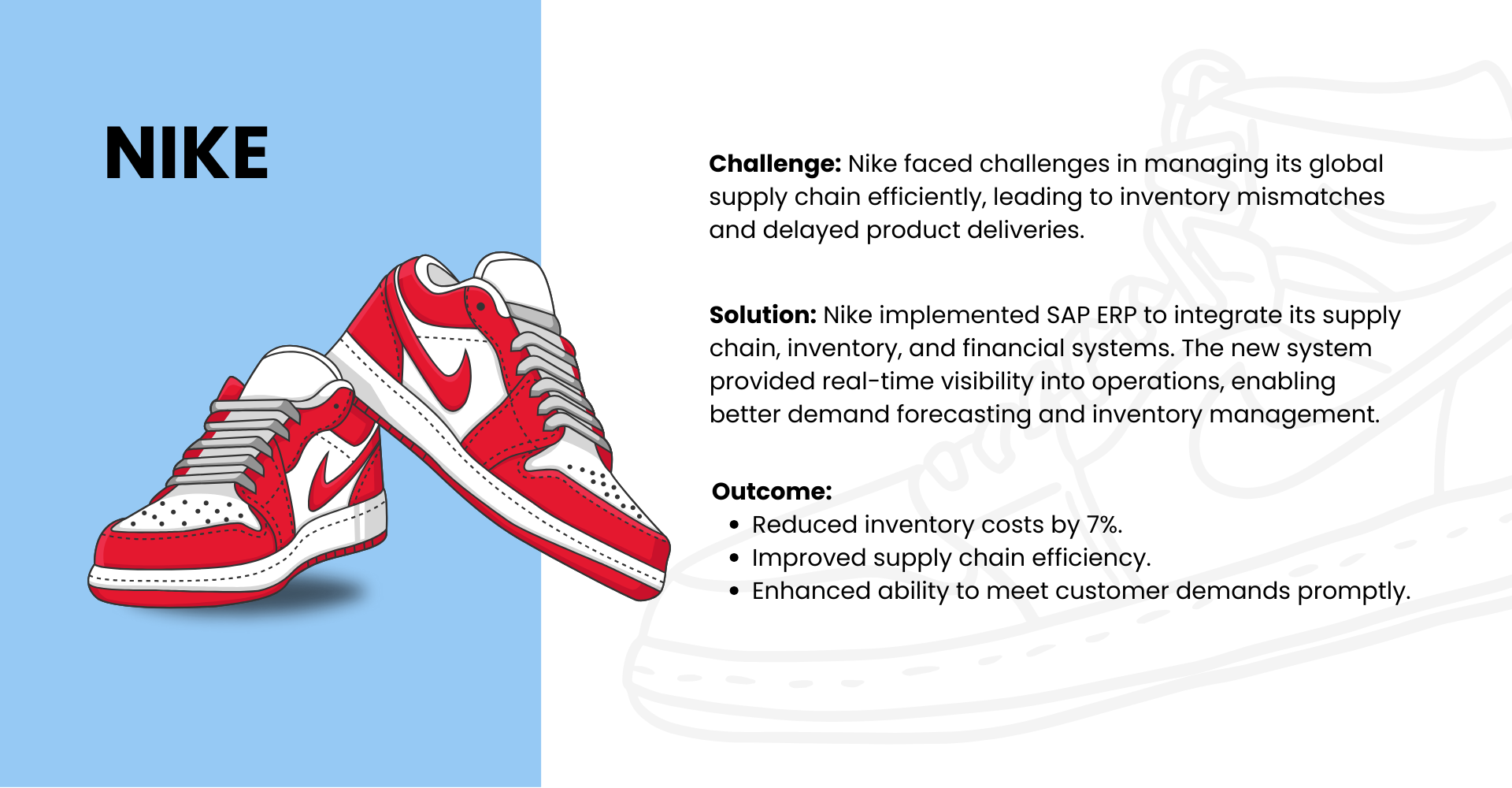
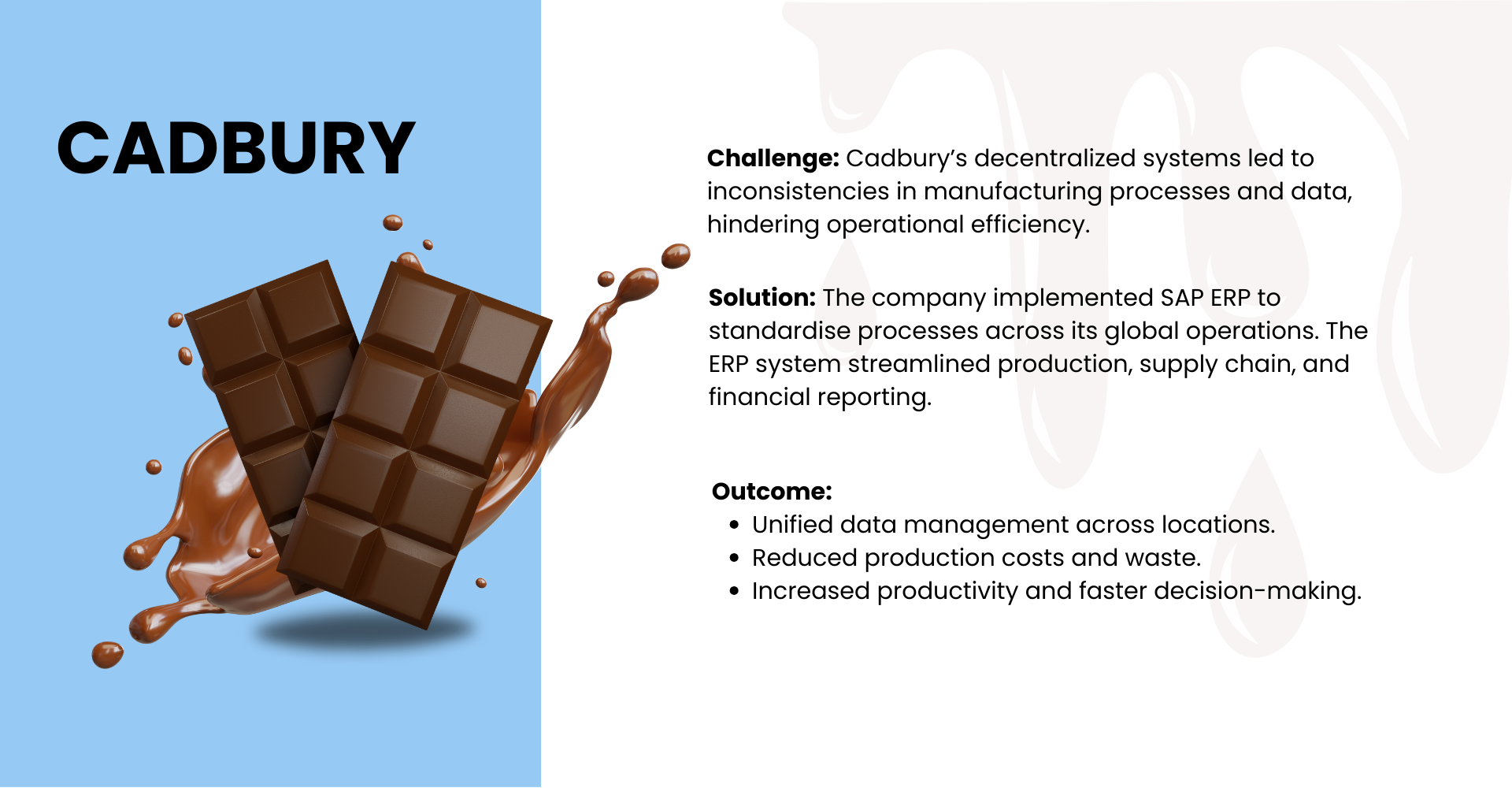
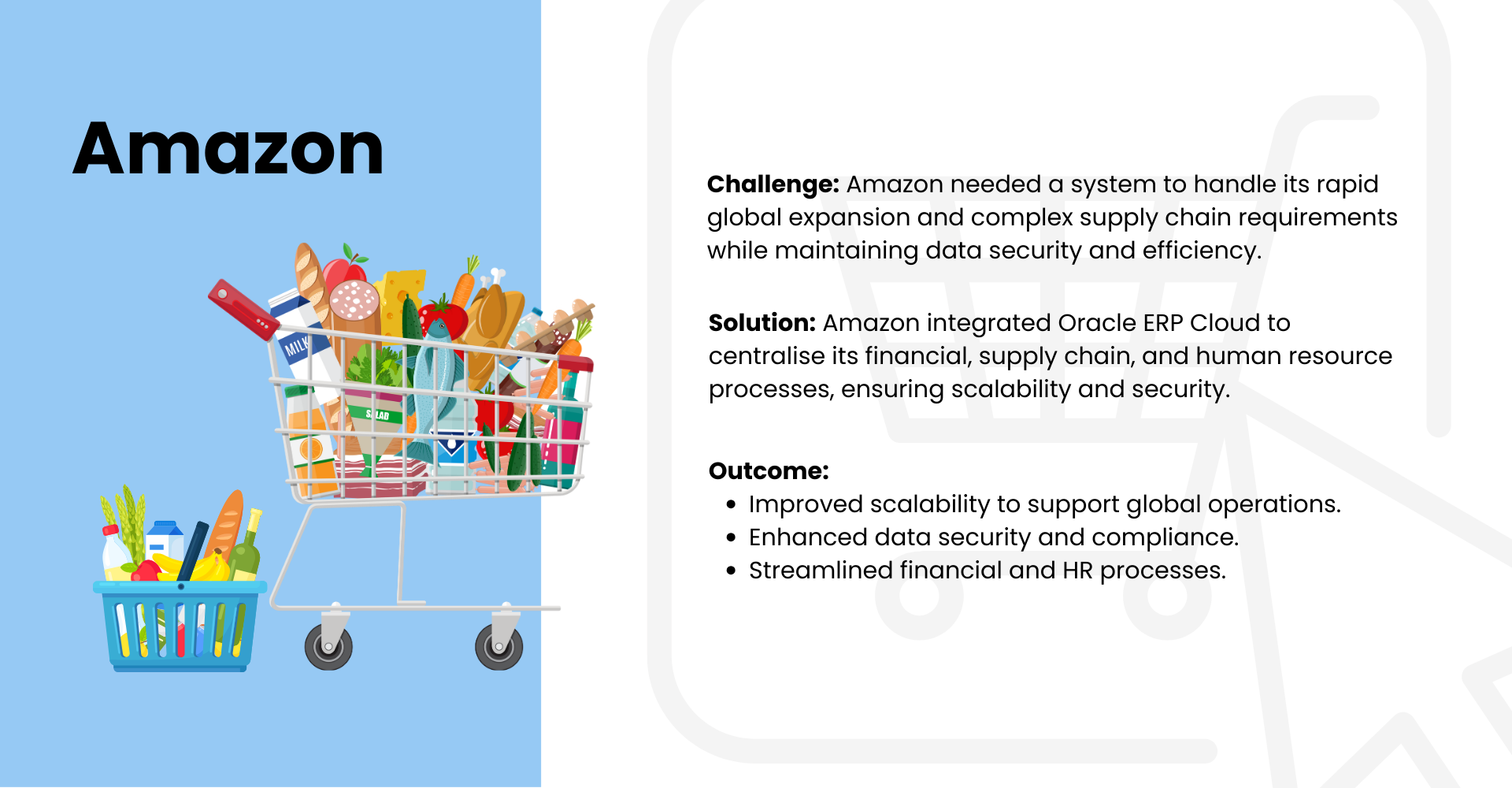
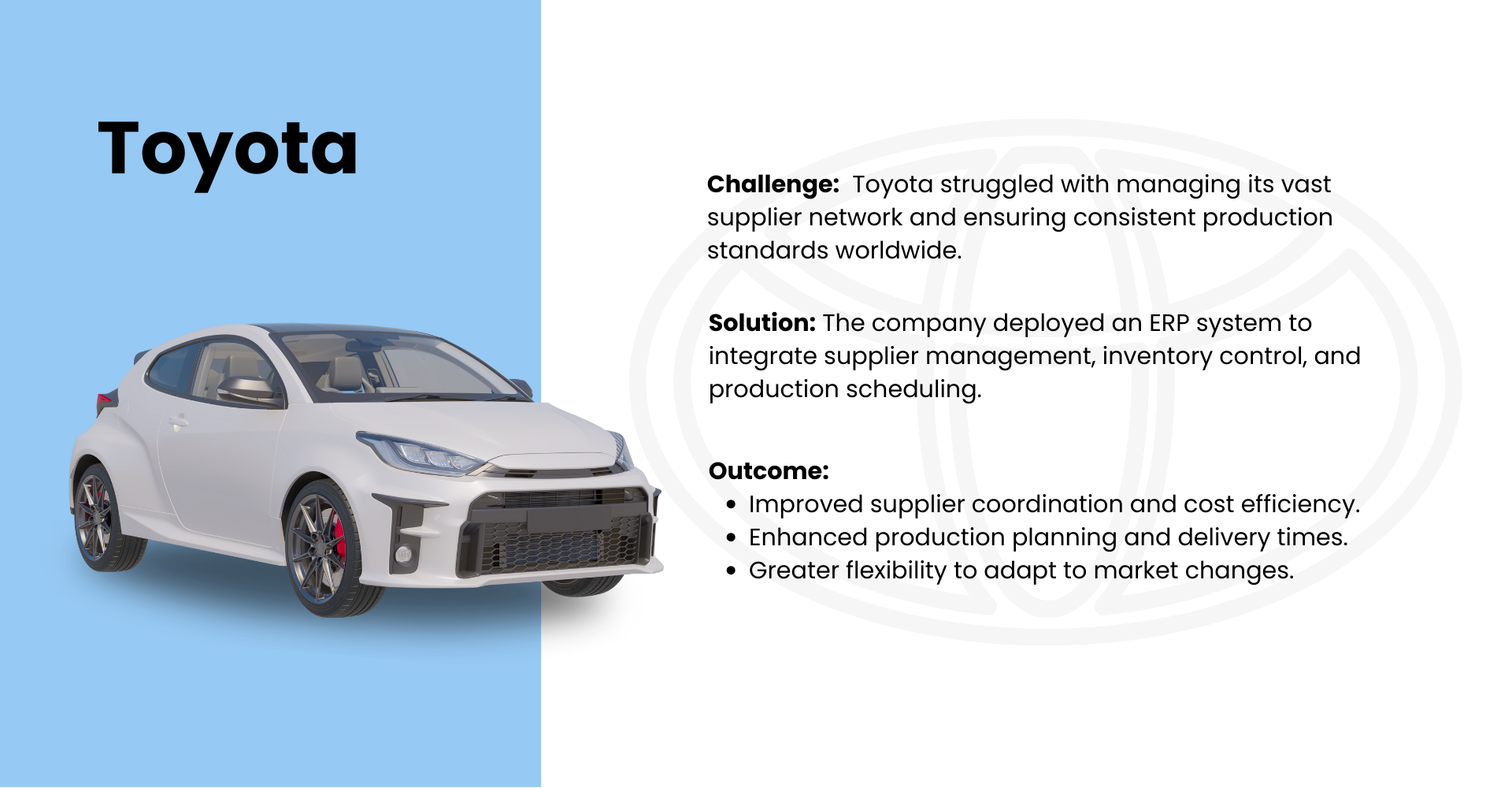

Key Takeaways from Successful ERP Integrations
- Standardised Processes: ERP integration streamlines operations across locations and departments.
- Real-Time Insights: Provides accurate, real-time data for better decision-making.
- Cost Reduction: Reduces inefficiencies in supply chains and operations.
- Scalability: Supports growth and adapts to changing business needs.
- Compliance: Ensures adherence to industry standards and regulations.
These case studies demonstrate how ERP systems can transform operations, enabling businesses to achieve greater efficiency, scalability and compliance.
The Future of ERP Integration
Emerging Trends: AI, IoT and Machine Learning
As technology evolves, ERP integration is being transformed by innovative trends like Artificial Intelligence (AI), the Internet of Things (IoT) and Machine Learning (ML). These technologies are shaping the future of ERP systems, enabling organisations to achieve greater efficiency, agility and intelligence in their operations.
Artificial Intelligence (AI) in ERP
- Automation of Routine Tasks: AI-powered ERP systems can automate repetitive tasks, such as data entry, invoice processing, and report generation, freeing up human resources for strategic activities.
- Predictive Analytics: AI analyses historical data to predict future trends, such as customer demand, inventory requirements or financial performance.
- Chatbots and Virtual Assistantst: Integrated AI chatbots enable users to interact with ERP systems through natural language, simplifying tasks like querying data or generating reports.
- Enhanced Decision-Making: AI helps leaders make data-driven decisions by providing actionable insights and identifying patterns that may not be apparent in traditional analyses.
Internet of Things (IoT) and ERP Integration
IoT devices are creating new possibilities for ERP systems by providing real-time data from connected sensors, machines and devices.
- Real-Time Monitoring: IoT devices integrated with ERP systems allow organisations to monitor assets, production lines and supply chains in real-time.
- Predictive Maintenance: IoT sensors in equipment detect potential failures or performance issues, enabling maintenance before breakdowns occur, reducing downtime and costs.
- Supply Chain Optimisation: IoT data enhances supply chain visibility, ensuring accurate tracking of goods, optimised routes and minimised delays.
- Smart Inventory Management: IoT-enabled ERP systems automate inventory tracking and replenishment, reducing the risk of overstocking or stockouts.
Machine Learning (ML) in ERP
ML enhances ERP systems by learning from data over time, improving processes and offering advanced analytics.
- Adaptive Processes: ML algorithms adapt to changing conditions, optimising workflows like demand forecasting, production scheduling or workforce management.
- Fraud Detection: ML detects anomalies in financial transactions, helping to identify and prevent fraud in real-time.
- Personalisation: ERP systems with ML capabilities deliver personalised dashboards, workflows and recommendations tailored to individual user preferences and needs.
- Advanced Forecasting: ML enhances forecasting accuracy for sales, procurement and resource allocation by analysing vast amounts of historical and real-time data.
Preparing for Next-Generation ERP Integration
Organisations should assess their current ERP capabilities, identify gaps that need enhancements with next-generation technologies and align integration strategies with future technological possibilities.
Adapting to next-generation ERP requires readiness to change. Develop a forward-thinking mindset and strategic plans. Invest in education and training to build necessary skills internally.
By adopting best practices and being aware of potential challenges, organisations can successfully navigate the complexities of integrating their ERP systems with other business applications.
As technology continues to evolve, staying informed about emerging trends such as AI, IoT and machine learning will enable businesses to maintain a competitive edge and fully leverage the benefits of ERP integration. By implementing a structured approach and engaging cross-functional teams, companies can transform operations, achieve strategic goals and drive growth.
ERP Integration Checklist
Here’s a checklist to guide your ERP integration efforts:
- Define clear goals and alignment with business objectives.
- Select the right ERP system and integration tools.
- Ensure data quality and compatibility across systems.
- Develop a robust change management plan.
- Prepare for system testing and user training.
- Plan for future scalability and flexibility.
- Conduct a thorough risk assessment to identify potential challenges.
- Involve stakeholders at every stage of the integration process to ensure alignment and buy-in.
- Establish key performance indicators (KPIs) to measure integration success.
- Create a comprehensive communication plan to keep all team members informed throughout the integration process.
- Schedule regular reviews and audits to ensure ongoing success and address any emerging issues.
- Utilise best practices for data migration to ensure data integrity during transition.
- Implement a feedback loop for continuous improvement post-integration.
Ready to see how an ERP Integration can transform your business?
Galvinus empowers your business with proven strategies and industry expertise to streamline operations, improve efficiency and drive growth—no matter the size of your business.
Why Choose Galvinus
We offer solutions that are tailored to meet your specific business goals.
We use advanced technologies, whether cloud-based or on-premise, to fit your business needs.
Our experienced team ensures a seamless integration, better scalability, and clearer data.
With Galvinus, you get strong data security, compliance, and cost-effective integration that supports growth.
Frequently Asked Questions
How long does ERP Integration take for a business?
What are the common challenges of ERP integration?
- Data Migration Issues: Moving data from legacy systems can lead to inconsistencies and errors.
- Compatibility Problems: Existing systems may not align seamlessly with the ERP software.
- Resistance to Change: Employees may be hesitant to adopt new processes.
- Cost Overruns: Integration projects can become expensive without proper planning.
- Lack of Expertise: Insufficient technical skills can hinder the integration process.
How can I ensure a smooth ERP integration?
- Plan Strategically: Define goals, allocate resources and create a clear timeline.
- Cleanse Data: Ensure all data is accurate, consistent and free from duplicates before migration.
- Engage Stakeholders: Involve all relevant teams to ensure alignment and reduce resistance.
- Choose Scalable Solutions: Select ERP software that grows with your business.
- Provide Training: Equip your team with the skills to use the new system effectively.
How can ERP integration reduce costs and improve efficiency?
How do I handle resistance to change during ERP integration?
- Communicate the benefits of the ERP system clearly to employees.
- Provide hands-on training and support to ease the transition.
- Involve teams in the integration process to foster a sense of ownership.
- Address concerns proactively and gather feedback to make necessary adjustments.
What should I look for in an ERP integration partner?
- Experience with similar projects in your industry.
- A proven track record of successful ERP integrations.
- Technical expertise in working with your specific ERP and existing systems.
- AStrong support and training capabilities for post-integration success.
How can I measure the success of ERP integration?
- Monitor key performance indicators (KPIs) such as reduced operational costs, improved productivity and enhanced data accuracy.
- Evaluate user adoption rates and employee feedback.
- Assess the impact on decision-making and overall business performance.